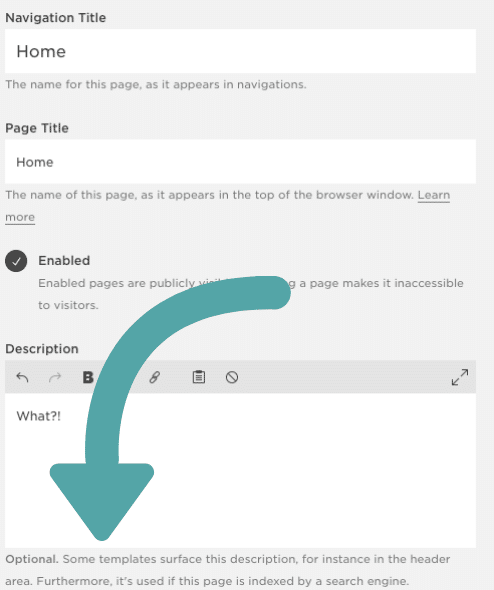Should I Choose Squarespace or WordPress?
Here, we break down the difference between using a Squarespace vs WordPress custom model for the design and development of your website. Plus, learn the difference it makes of having the right tools and team behind your custom website.
You’ve seen the ads. Keanu Reeves blowing through the desert on his chopper, asking himself existential questions, muttering about his online motorcycle business. Squarespace logos abounding. “MAKE IT SQUARESPACE!”.. they say.
Squarespace has cornered the market for template-based, plug & play website design, and they make a very compelling and tempting argument:
“Why spend thousands of dollars on your business’s website when you can pay almost nothing per month using a template?”
The answer: Plug & play websites may work for a quick informational website, but they lack solutions in every best practice category there is. Custom websites continue to be the standard for online business, eCommerce, and search engine recognition.
Squarespace vs WordPress Round #1: SEO
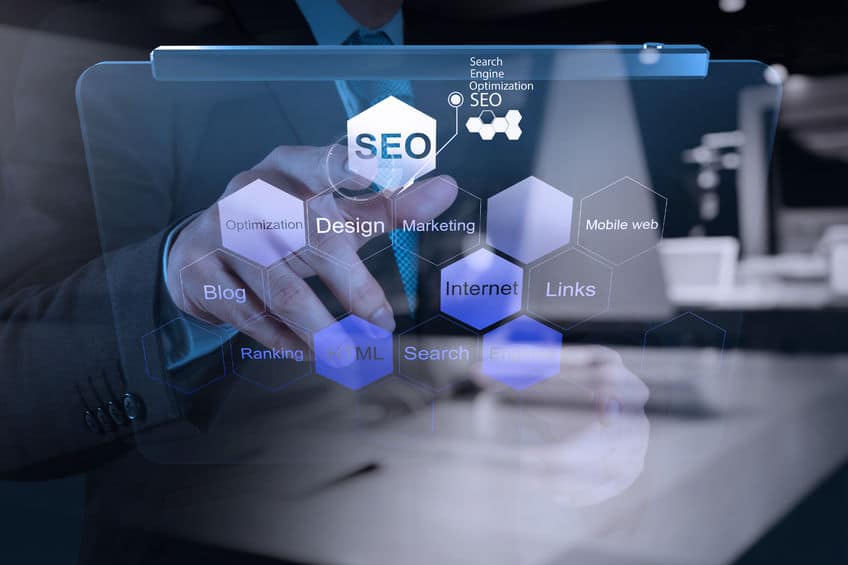
Squarespace
Do Squarespace Sites Rank in Search Results?
Squarespace prides itself on its easy-to-use interface, but it majorly is lacking the most crucial website aspect: SEO.
If SEO is important for your site’s traffic, it’s not recommended to use a template-based website like Squarespace. Template-based websites are not set up or designed for SEO best practices. This alone should deter you from using a website builder, as SEO is the backbone of your website’s visibility and company’s success.
Jennifer Villa from Impulse Creative adds some insight to the ‘Is Squarespace good for SEO?’ discussion by stating, “Not all Squarespace templates are made equal”. In fact, there are Squarespace templates that malfunction and accidentally add your metadata over your header images. See below.
This glitch is extremely problematic as users are not able to create metadata that Google bots read. Google search results and your website’s ranking relies heavily on metadata.
Meta Data and Squarespace Blogs
How can you add metadata to blog posts in Squarespace? The short answer: You can’t.
We recently ran into this issue with a client’s Squarespace blog. During an SEO audit, over 65 pages returned with a duplicate meta data error. This was a huge problem. But why would you copy and paste your meta description to multiple individual pages? Using Squarespace, you can only create 1 meta description for your ENTIRE blog, meaning, every blog post will essentially use the same meta description. Every. Single. Time
Why is duplicate metadata bad?
Duplicate metadata is a huge no-no for Google. In fact, according to Google, it’s better to have missing metadata than duplicate metadata. The main issue with using duplicate metadata is that is the only page of content that Google is referencing. All of the duplicate data is confusing Google, so it pushes your site’s rankings down.
In summary, it’s important for SEO and your site’s search result placement to have unique metadata for every page on your website. To chat with an SEO specialist regarding your Squarespace site’s metadata, contact us online.
WordPress
You may have heard how SEO-friendly WordPress is, and it’s true! WordPress sites allow for the most optimized and detailed SEO for your business’s specific needs. From originality to proper metadata and page optimization, WordPress makes SEO work and function to give your business its best results. Moreover, you have the opportunity to choose from powerful SEO plugins from WordPress, like Yoast and All In One SEO Pack. With these tools, you can fully optimize your WordPress blog
Round 1 Winner: WordPress
WordPress vs Squarespace Round #2: Is it Customizable?
Squarespace
Squarespace uses predesigned templates for the structure, design, and layout of your website. While this makes for a leisurely process, this process is not necessarily a solution. Instead, it’s actually a problem. Why? Squarespace’s framework provides pre-built website templates, meaning they are predesigned. However, this framework presents problems because it’s extremely restrictive.
Even with a custom CSS tool, the abilities for editing are extremely limited. When we tried to add custom CSS to a Squarespace theme, here’s what it said:
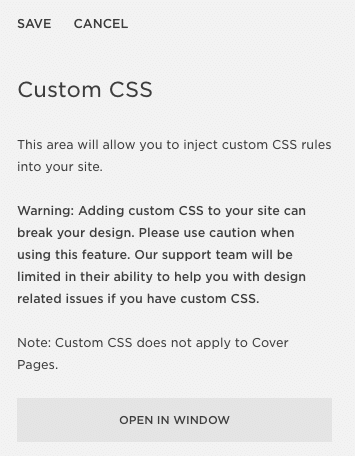
There are drop-and-drag widget tools to add content blocks and images to a page, but the layout is extremely restrictive in the placement and design.
Predesigned templates are not customizable, restrict changes, and are limited in their look and feel. Moreover, anyone using Squarespace can be using that same template, making your site not stand out and unoriginal.
WordPress
WordPress sites are fully customizable, allowing you to completely actualize your own vision and aesthetic. Custom technologies, plugins, and new additions as your site changes and grows are all very attainable and easily implemented with WordPress.
Check out our picks for the top 2018 WordPress plugins:
- Yoast SEO— As one of the most popular WordPress plugins, Yoast SEO allows you to optimize your website for search engines at no cost, though valuable features are included in the paid version.
- W3 Total Cache— Website speed and page load are crucial aspects of a good website and one that performs well in search engines. W3 Total Cache allows you to cache files which increases website speed.
- WPBakery Page Builder— With its clean HTML and over 250 add-on features, this page builder plugin is one of our favorites.
Plugins do require maintenance and can be complicated if you are presented with any problems. If you’re interested in hiring a WordPress maintenance company, contact SolutionBuilt.
Round 2 Winner: WordPress
Squarespace vs WordPress Round #3: Website Maintenance
It’s a common misconception that once a website is live, it’s good to go with smooth sailing ahead. While this could be true if you are paying an ongoing, skilled web developer on a monthly basis, this is not always the case. Websites can crash, experience slow loading times, or require informational updates. In most cases, your website needs regular maintenance to run properly.
Think of it like cars. Our cars need to be properly maintained in order to perform well. Likewise, websites need to be maintained to fix broken links, improve page speed, ensure the latest technologies and tools are implemented, fix snippets of code that quit working, and much more. Like cars, websites are tricky, and they need regular servicing in order to run efficiently and reliably.
Google flags internal website errors and warnings. therefore errors will affect your SERP. It’s important to have ongoing website maintenance for SEO.
Here are some reasons why regular website maintenance is crucial for your website:
- SEO
- Checks for broken links, pages, and errors
- Improve page speed which lowers bounce rate
- Updates and install plugins
- Install new tools and functions, like AMP pages
- Ensures security
- Submit content for Google to recrawl for SERP
- Protects against data server crashes
- Database backups to save your work
Squarespace
Squarespace and other plug & play models offer little in the way of customer and tech support. This will leave you in a bind when something goes wrong with your site or you simply have a question about design or layout.
Here’s an example. User Caitlyn Mayers states why she’ll never use the platform again, explaining that she was a huge fan of Squarespace with high hopes the platform would be the ideal CMS for her website needs. She contacted customer support to inquire about obtaining a code to fix an internal website error. However, the platform failed to provide her the code, stating “Unfortunately we don’t offer support in that particular way, we’re only able to offer support that deals with trouble-shooting within the confines of our CMS. At this time I can’t provide code to fix this particular issue.”
Along with limited customization and restricted settings, DIY website builders offer limited customer support.
WordPress
Using a web development firm to build your site adds a new and experienced team to your business. When there are issues with the site or just changes you want to have made, your team is there to help. Using WordPress as a platform also allows you to have more flexibility with your web development partner, as 80% of the sites on the internet that have a CMS are powered by WordPress..
Round 3 Winner: WordPress
Squarespace vs WordPress — Who Wins?
Both platforms have their own strengths. However, the weaknesses of Squarespace outnumber the crucial strengths that your website greatly needs, like SEO, visibility, customization, flexibility, customer support and more. Based on the three crucial criteria— SEO, website maintenance, and support— it’s safe to say in this debate, WordPress takes the cake.
With WordPress, you can create any kind of site, plus the platform includes thousands of customized plugin options to add functionality to your WordPress site.
We have succumb to a fast paced, no patience world where immediate results and ease of use dominate consumer’s minds. Therefore, it’s important to have a website with quick page loads, engaging content, and aesthetically pleasing visuals to grasp consumer’s attention in 2018.
Your business’s online presence is no joke. Your website is your first impression, so make it a good one. It is the first place that a majority of your audience will discover you, and in many cases the only place they will interact with your service or product.
WordPress Web Development Company
Using a team of professionals to custom design and develop your business’s website is the first step in making your mark online and obtaining the target customer you are trying to attract. In addition, we are an Atlanta SEO company. To chat with your next web development team, call SolutionBuilt at 404-835-7730, or contact us online here.