So, you’re thinking about building a new website—or maybe giving your current one a much-needed refresh. As you dive in, you’ve probably seen the terms web design and web development pop up. At first, they might sound like the same thing—both are part of creating a website, right? But the truth is, they play very different roles.
Here’s an easy way to picture it: web design is like the blueprint and style of your house—it’s all about how things look and how visitors feel using it. Web development, on the other hand, is the wiring and plumbing—it’s what makes everything work behind the scenes.
Of course, there’s a bit more to it than that. Design and development each come with their own tools, skills, and strategies—and understanding how they fit together can help you build a website that’s not just beautiful, but also smooth, fast, and functional. Let’s take a closer look at what sets them apart—and how they team up to bring your website to life.
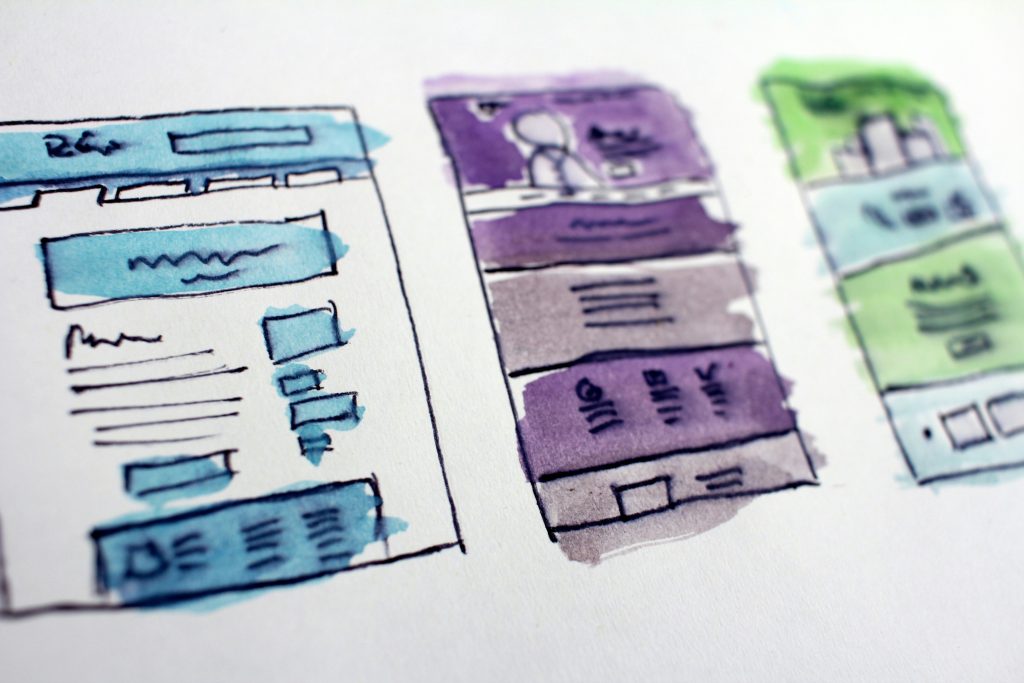
What Is Web Design?
According to HubSpot, “Website design focuses mainly on how your website looks and feels, with an eye toward user experience. It is the first phase of a project to create a website.”
Website design makes a site visually appealing, easy to navigate, and engaging for visitors. A good design draws people in and keeps them exploring, while a bad design can drive them away within seconds.
Key Aspects of Web Design
- User Experience (UX) Design – Allows website to be structured logically, with clear navigation and an intuitive layout.
- User Interface (UI) Design – Focuses on color schemes, typography, buttons, and interactive elements to make the site visually appealing and easy to use.
- Branding & Visual Identity – A website should reflect a company’s brand, from its logo and colors to its overall aesthetic. Consistency builds recognition and trust.
- Mobile-Friendly & Responsive Design – Ensures the site looks and functions well across different devices, from desktops to smartphones.
- Prototyping & Wireframing – Designers create blueprints and interactive models to map out the user experience before development begins.
Examples of Web Design in Action
Let’s say you’re launching a business and need a website to promote your services, take online orders, and attract new customers. A web designer’s job is to:
- Craft a visually appealing homepage with eye-catching images and on-brand colors.
- Design a clear, intuitive navigation menu so visitors can easily explore your offerings.
- Make sure the site looks great and functions smoothly on phones, tablets, and desktops.
But just because your site looks good doesn’t mean it’s ready to go live. That’s where web development comes in.

What Is Web Development?
While web design focuses on how a site looks and feels, web development is all about making it work. Developers take the visual design and bring it to life through code—building the structure, functionality, and features that power the site behind the scenes. From interactive forms to smooth navigation and fast load times, development ensures everything runs exactly as it should (HubSpot).
There are a few main types of web development, each with a specific focus. Front-end development is all about the visual elements users see and interact with—things like layouts, buttons, and menus—built using HTML, CSS, and JavaScript. Back-end development handles everything behind the scenes, including servers, databases, APIs and the logic that powers the website, using languages like PHP, Python, or Node.js. Then there’s full-stack development, which combines both front-end and back-end skills to create complete, end-to-end web solutions.
Key Aspects of Web Development
- Website Functionality – Ensures that buttons, forms, and other interactive features work properly.
- Performance Optimization – Improves site speed through caching, optimized code, and image compression.
- Security & Maintenance – Protects against cyber threats and ensures the website stays updated.
- Database Management – Manages data storage for user information, content, and transactions.
- CMS & E-Commerce Integration – Customizes platforms like WordPress, or Shopify for content updates and online sales.
Examples of Web Development in Action
Here’s what web development looks like in action:
- A developer ensures that buttons and forms actually do something—like adding items to a shopping cart or submitting a contact form.
- They integrate secure payment systems so transactions can happen safely and smoothly.
- If your site needs to send automatic confirmation emails or track user activity, developers build the backend logic to handle it.
Without development, a website is just a static design. It takes code to make it interactive, dynamic, and fully functional.
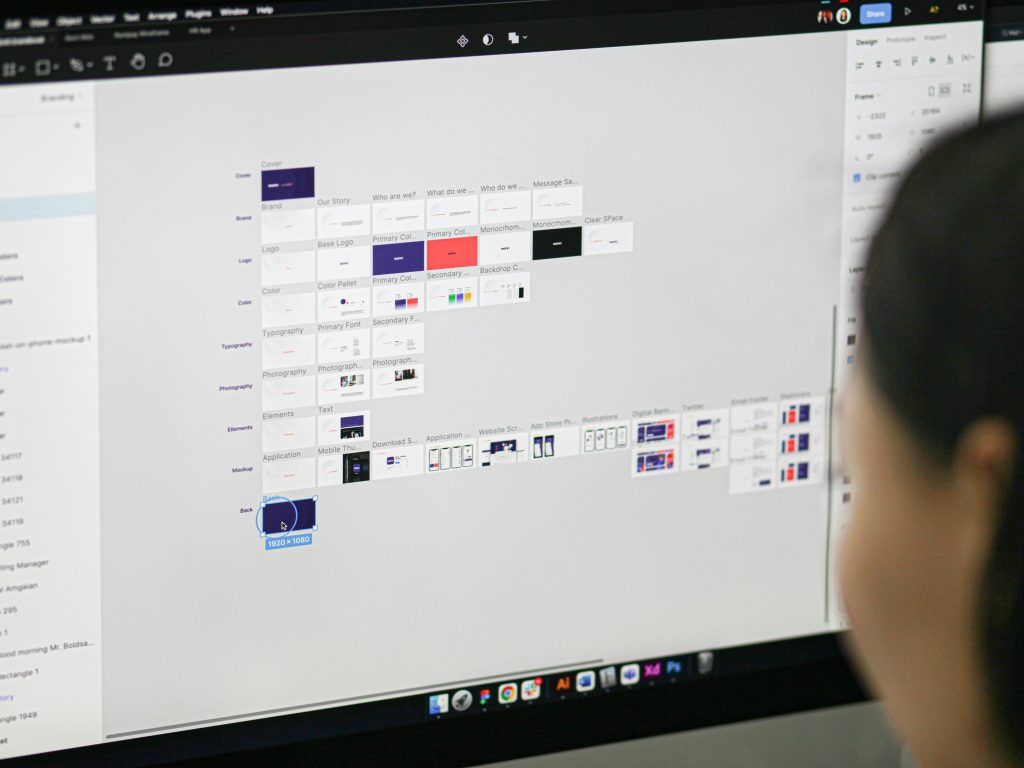
How Web Design and Web Development Work Together
Web designers and developers might have different skill sets, but they’re like a team working behind the scenes to build a great website. Designers focus on the look and feel, while developers make sure everything actually works. Here’s how they collaborate:
1. From Design to Code
A designer starts with a wireframe and mockup—basically a blueprint of how the site should look. The developer then translates that into code to turn the vision into a working website.
Example: If a designer creates a sleek homepage with smooth scrolling effects, the developer will use JavaScript or CSS animations to make sure it moves just as intended.
2. Making Sure It Works on All Devices
A site needs to look good and function well whether someone is using a desktop, tablet, or phone. Designers plan layouts that adapt to different screen sizes, and developers write the flexible code that makes it happen.
Example: A designer might put a navigation menu at the top for desktop users but suggest a collapsible “hamburger” menu for mobile. The developer then codes that feature, so mobile visitors can easily tap to open the menu.
3. Creating a Smooth User Experience (UX)
A site should be easy and intuitive to use. Designers make sure it’s visually clear and simple to navigate, while developers ensure buttons, animations, and interactions all function properly.
Example: If a real estate website lets users filter homes by price, location, and size, the designer ensures the filter looks clean and user-friendly. Meanwhile, the developer writes the code that retrieves the right home listings based on the user’s selections.
4. Keeping the Site Fast & Efficient
A beautiful site isn’t enough—it needs to load quickly too. If a design includes large images or animations, developers optimize them so they don’t slow things down.
Example: An online store might use high-resolution product images to showcase its items. A developer makes sure those images load quickly by compressing them or using faster formats like WebP instead of JPEG.
5. Adding Interactive Features
Websites aren’t just static pages anymore. They often include features like contact forms, live chat, e-commerce checkouts, or booking systems. Designers create a user-friendly interface, while developers make sure the features actually function.
Example: A spa’s online booking system needs a clean, easy-to-use calendar. The designer maps out how it should look, and the developer codes it so it can check availability and process bookings in real time.
At the end of the day, web design and development go hand in hand. One focuses on how things look, and the other makes sure they work flawlessly. When done right, the result is a site that’s both visually stunning and highly functional—giving users a great experience from start to finish.
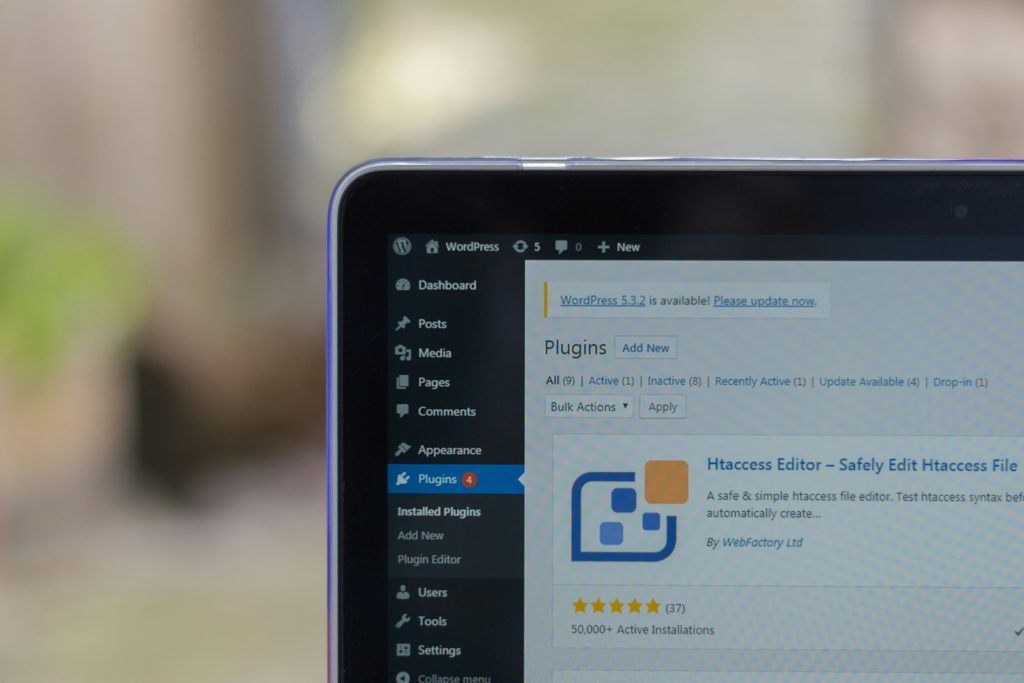
Why Choose SolutionBuilt for Web Design & Development?
If you’re looking to build a professional, high-performing website, you need both expert design and solid development. That’s where SolutionBuilt comes in.
- Custom Web Design – We craft unique, brand-focused designs that resonate with your audience.
- Full-Stack Development – From front-end interactions to back-end databases, we handle it all.
- SEO & Performance Optimization – We ensure your site is fast and ranks well in search engines.
- E-Commerce & CMS Integration – Whether you need an online store or an easy-to-manage website, we’ve got you covered.
- Ongoing Maintenance & Security – We keep your site up to date and protected from cyber threats.
Your website is the face of your business online—make sure it’s done right.
SolutionBuilt is an Atlanta website and mobile app development company. We provide full, end-to-end website and mobile application development services, including design, coding, development, testing, support, and maintenance. At SolutionBuilt, we want to be an extension of your team. We provide staff augmentation to support your projects’ design, development, and maintenance needs. Moreover, our design and development team has worked together for over 25 combined years. We follow best practices and design trends to deliver ouser client’s projects to perfection.
Whether you’re looking to start building a website from scratch or redesign your existing website, SolutionBuilt is here to help. We have been in the business of web design and development since 2004, and have over 500 completed projects under our belt. We service small businesses to larger enterprise corporations and everything in between. Our mission is to create mobile and web solutions with transparency and efficiency. We offer a wide range of services from marketing to app development and everything in between.
Ready to create or improve your website? Contact SolutionBuilt today to get started!